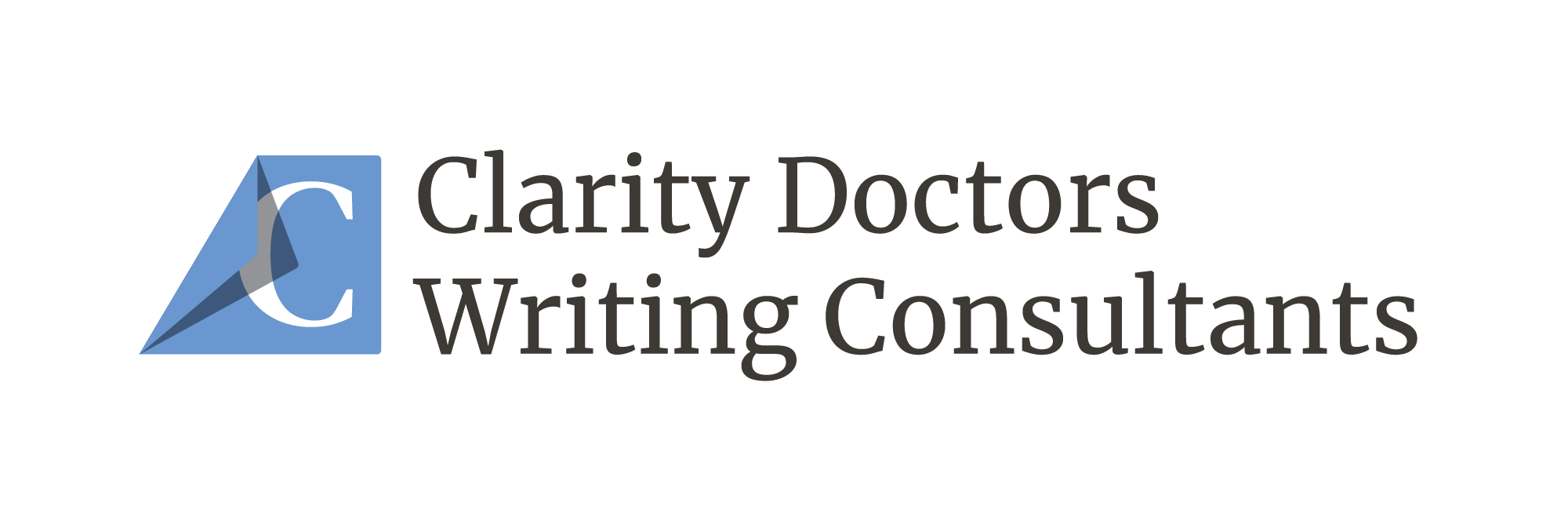Academia and the editing world are close companions, and share a great number of tools. Most of these tools are software-based and make our skill-sets quite portable, which is a great privilege. But this privilege can sometimes make the tools invisible. Until they break, that is. This is a little story about how Microsoft almost broke editing in Word.
If you’re an academic, chances are you have a sophisticated (and perhaps complicated) relationship to Microsoft Word and its commenting functions. Back in April of 2021, Microsoft decided to unilaterally roll out changes to how comments were added to Word files. It did not go well, to say the least. Two small changes broke commenting functionality enough to slow editing work to a crawl. By some people’s accounts, their editing workflow became 50% less efficient!
You see, commenting functionality in Word, while not perfect, has been good enough across many software updates. But in the latest update, Microsoft made two changes. First, the little call-out rectangles were now no longer directly linked to specific pieces of text. (Technically, they still were, but it wasn’t visually obvious.) And second, in order to complete a comment, one had to click a “post” button.

These two changes drew the ire of editors and academics. The need to mouse over and click “post” completely broke many people’s workflow, because Word, in its infinite wisdom, did not allow one to move on from a comment unless it had been “posted”. This inserted an annoying delay in most editors’ and academics’ workflow.
Posted to what? This question illustrates how Microsoft misread the way that most people use comments. We did not want Word to become indistinguishable from Google Docs. (Docs have their place, but not for intensive editing.) Also, most editors do not work in hyper-collaborative online spaces; we value this time away from the hyper-connected online world.
Furthermore, the connection between comments and specific lines on the text became more tenuous. We can’t even think of why this is a good idea. Is it so marked-up papers will look “cleaner”. This goes for everyone. Word made a mistake in prioritizing aesthetics at the cost of basic functionality. A heavily marked-up piece of writing is just inherently un-aesthetic: it’s a waystation between two clean-looking pieces of writing.

For a great overview of the backlash, see this article, and this thread on the Microsoft support forums.
At least the story has a somewhat decent ending. After a couple of months, Microsoft eventually back-pedalled, and now you can revert to the old comment functionality. So the editors won! Don’t annoy editors. We may not be a powerful bunch, but we will collectively fight Microsoft to a standstill. We are not averse to digital tool improvement, but the changes should be actual improvements!